If you want to embed your own video, you will have to have a video account from a hosting site, like You Tube. Some other video hosting site will be fine, but for this tutorial we will be using You Tube, that's the video host site I have.
When you add a video to your blog, by embedding it, it does not have to be a video you made. You can embed videos made public by searching the videos you want and getting the embedded code. This is not illegal.
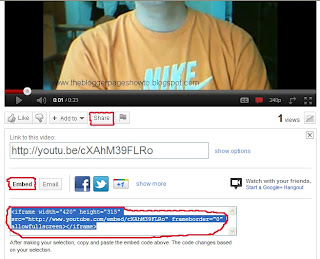 So now for the embedding: when you are making a post, you will see in the top right corner, Compose and Edit HLML , you will want to choose Edit HTML when you are ready to past the code. Then you will place the embed code in the post.
So now for the embedding: when you are making a post, you will see in the top right corner, Compose and Edit HLML , you will want to choose Edit HTML when you are ready to past the code. Then you will place the embed code in the post.How to get the embed code. First go to the video you want to embed, then hit share, Embed, then copy the code. In the image above I have circled in red where you will find this.
That's all there is to embedding a video to your blog post. You might need to adjust the width in the code to get the Video to the size you need. If you have any questions, feel free to ask.

No comments:
Post a Comment